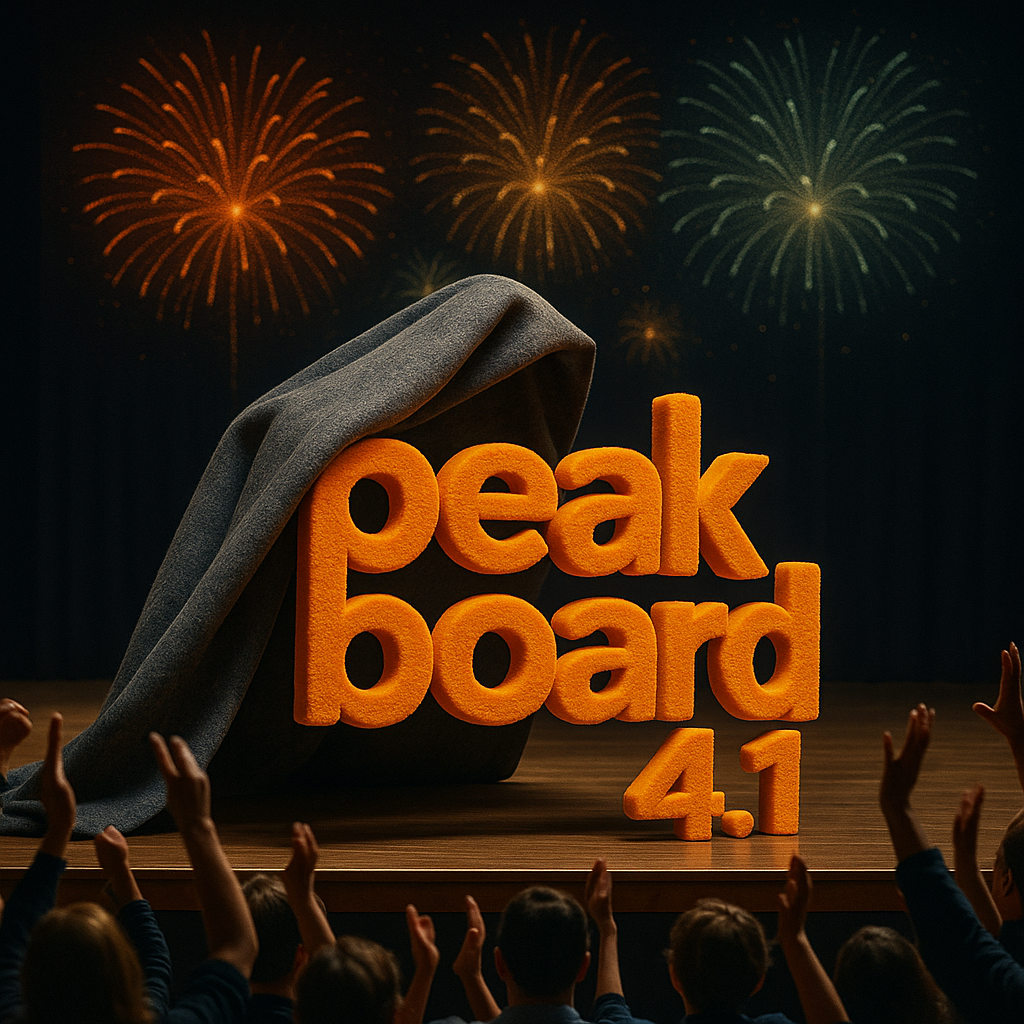The long-awaited Peakboard version 4.1 is finally here! It was released on October 20, 2025, and it contains the most amount of bug fixes and improvements out of any update so far. But more importantly, it comes with five big new features:
- BACnet data source
- Peakbot AI
- Hub files data source
- Drawing area control
- Debug panel
Let’s take a look at how these work now!
BACnet data source
BACnet (Building Automation and Control Network) is an open communication protocol designed for building automation systems. It allows devices from different manufacturers to communicate with one another and work together (e.g. HVAC controllers, lighting systems, access control, sensors).
BACnet works by defining a standardized message and data structure format that the devices can use to communicate over a network. BACnet is widely used in large buildings, factories, and smart infrastructures, to provide centralized monitoring and control for energy systems.
With Peakboard 4.1, you can now use the BACnet data source in your applications. This data source acts as a BACnet client and communicates with the servers and devices. It can read from and write to any of the connected devices.
We’ll discuss more about the BACnet data source in an upcoming article: Peakboard Meets BACnet – Your First Steps in Building Automation.
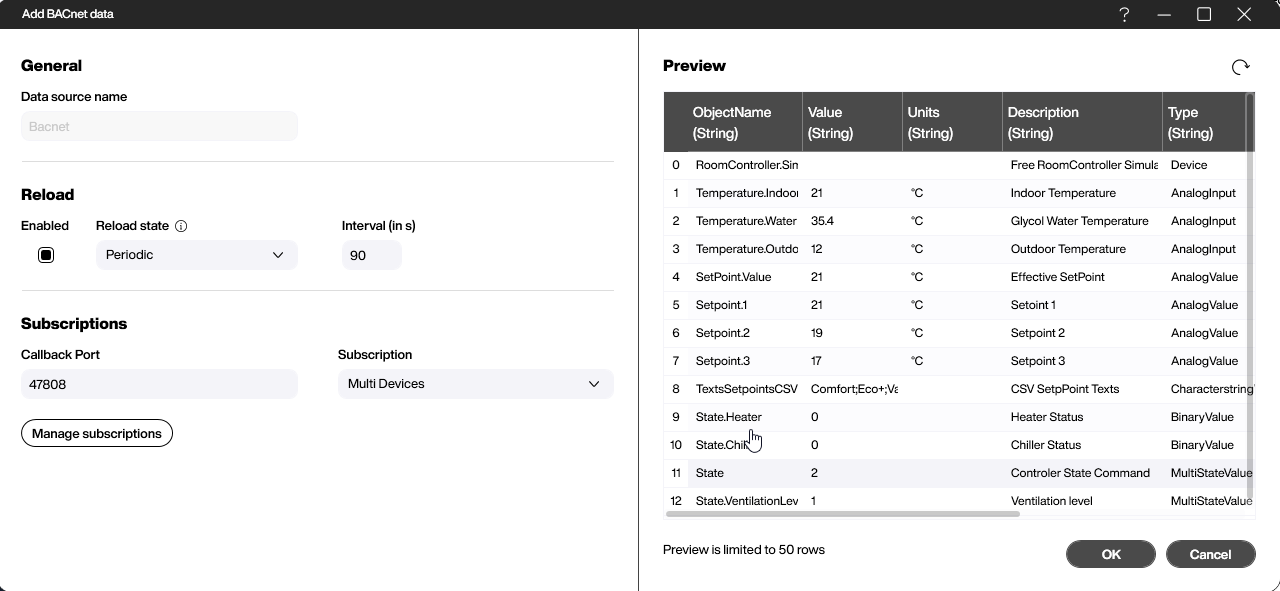
Peakbot AI
Peakbot AI is the brand new AI chatbot that’s integrated directly into Peakboard Designer! It’s similar to GitHub Copilot. You can use it to generate Building Blocks scripts.
To use Peakbot AI, open a Building Blocks script and click on the Peakbot AI icon. Then, use natural language to tell Peakbot what you want the script to do. After that, it’ll generate the Building Blocks and automatically add them to your script.
Example
Let’s try it out. We’ll ask the AI to generate a script that processes the data from an Office 365 calendar data source and displays the newest timestamp on screen. Here’s our prompt:
Please use the calendar data source and iterate through the data.
Check the timestamp and then write the newest timestamp to
the text field on the screen.
And here’s the result!
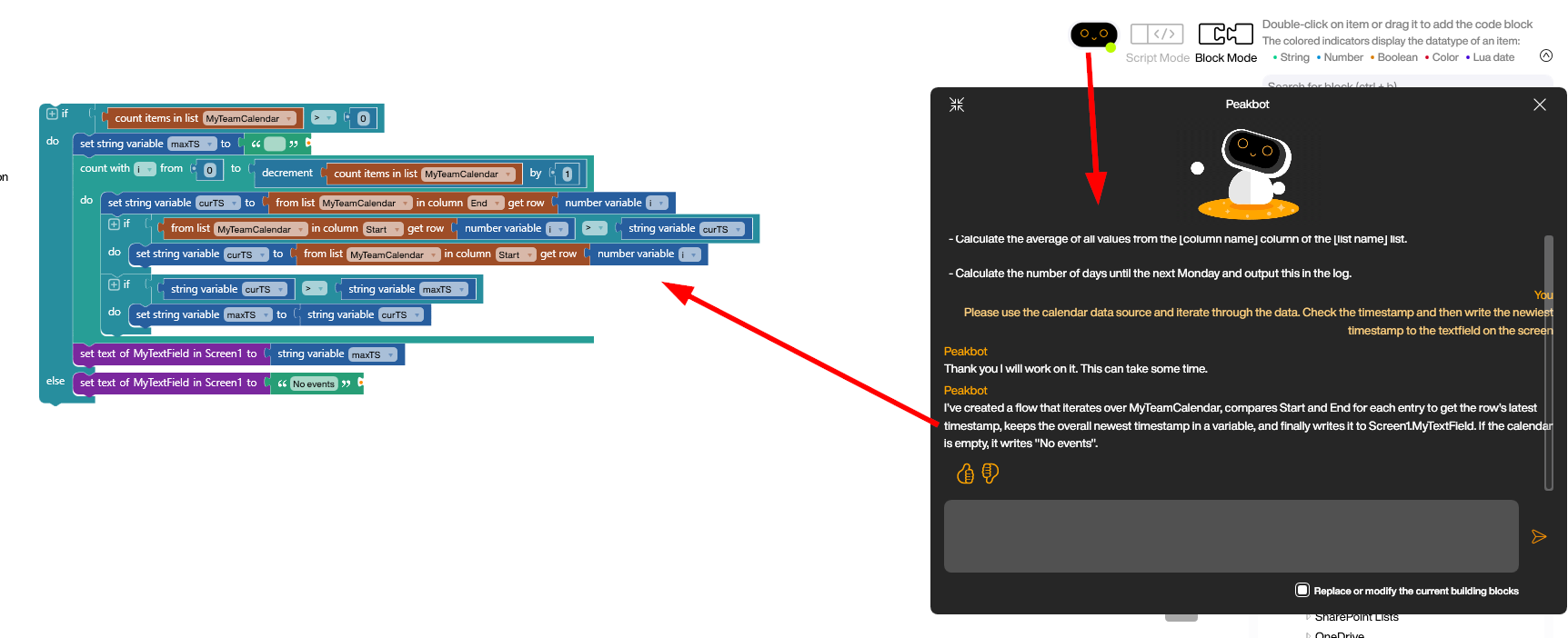
Hub files data source
The Hub files data source lets your app use any of the files that you have stored in Peakboard Hub. This might sound boring at first, but there’s actually a lot of cool things that you can do with it!
We’ll discuss more about this data source in an upcoming article: From Folder to Fame – How Hub Files Became a Dynamic Bulletin Board. We’ll build an info-board that lets the user view any of the PDF files stored in Peakboard Hub.
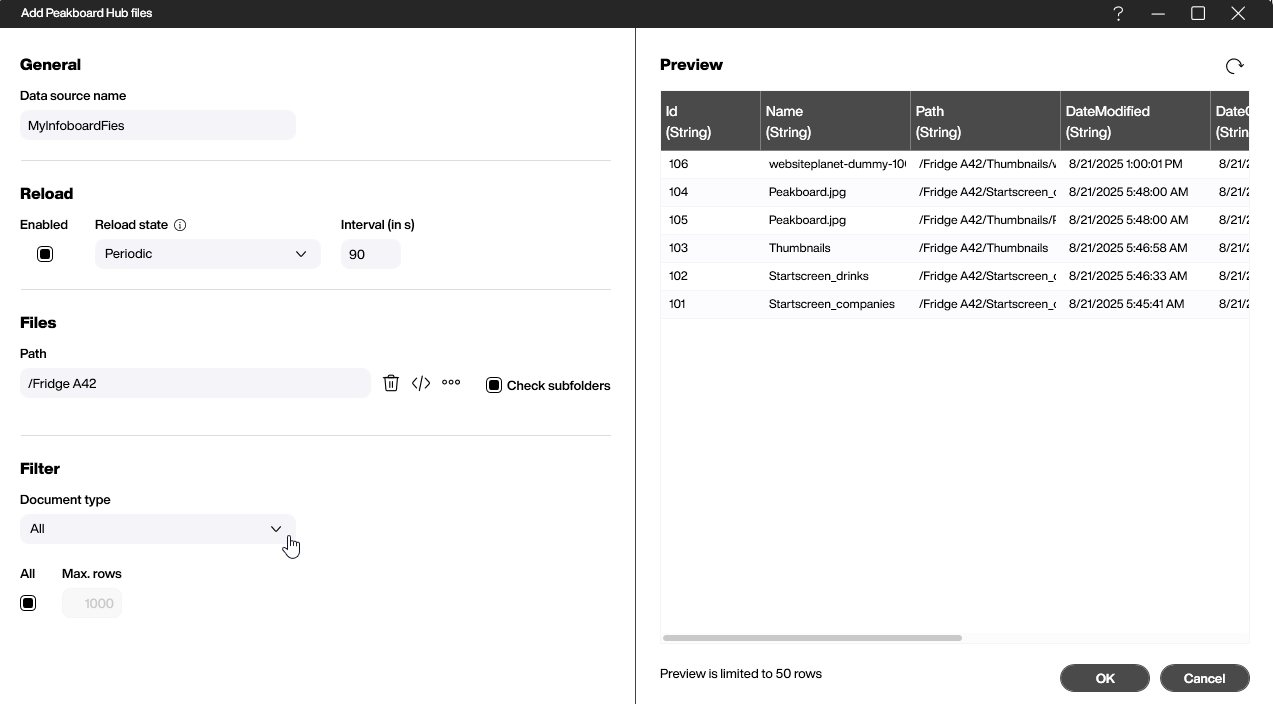
Drawing area control
Many Peakboard applications are designed to run on a tablet, and require the user to sign their name on the app, by using their finger. This could be for any activity that requires explicit confirmation and acknowledgement from the user—for example, an audit application.
You may also just want a way to scribble down notes or create simple drawings in your application.
With Peakboard 4.1, you can use the new drawing area control to easily add drawing functionality to your apps.
We’ll discuss more about this control in an article, early next year: Draw, Sign, Approve – A New Interactive Drawing Area for Peakboard
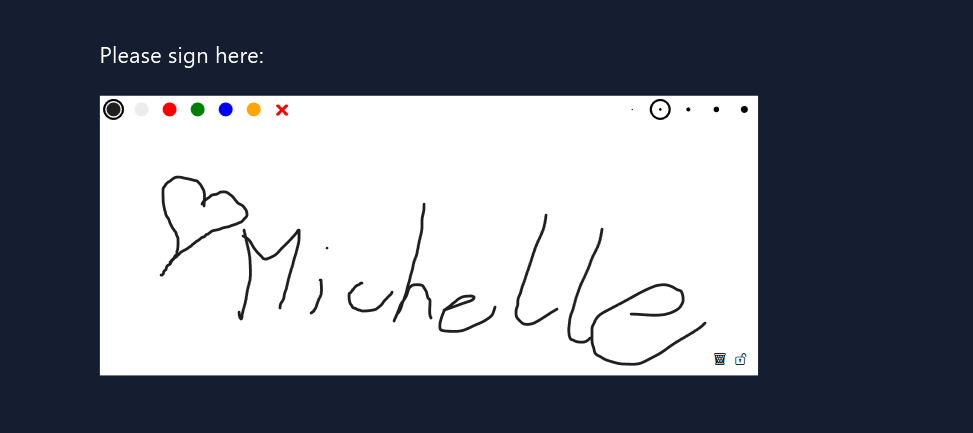
Debug panel
Peakboard developers have long waited for for a debug panel—and now, it’s finally here! What is the purpose of this? Well, let’s say you have a complex Peakboard application and want to better understand how the data structures change over time, while the application is running. Previously, the best option you had is to use table controls and log files. But with the new debug panel, those days are over.
You can now follow any data structure in real time, and even call functions on the fly or reload data sources and data flows manually—a real game changer for any advanced Peakboard developer.
We’ll dive deeper into advanced debugging patterns with an article in February of next year: The Log Files Strike Back – A Nerd’s Guide to Peakboard Debugging
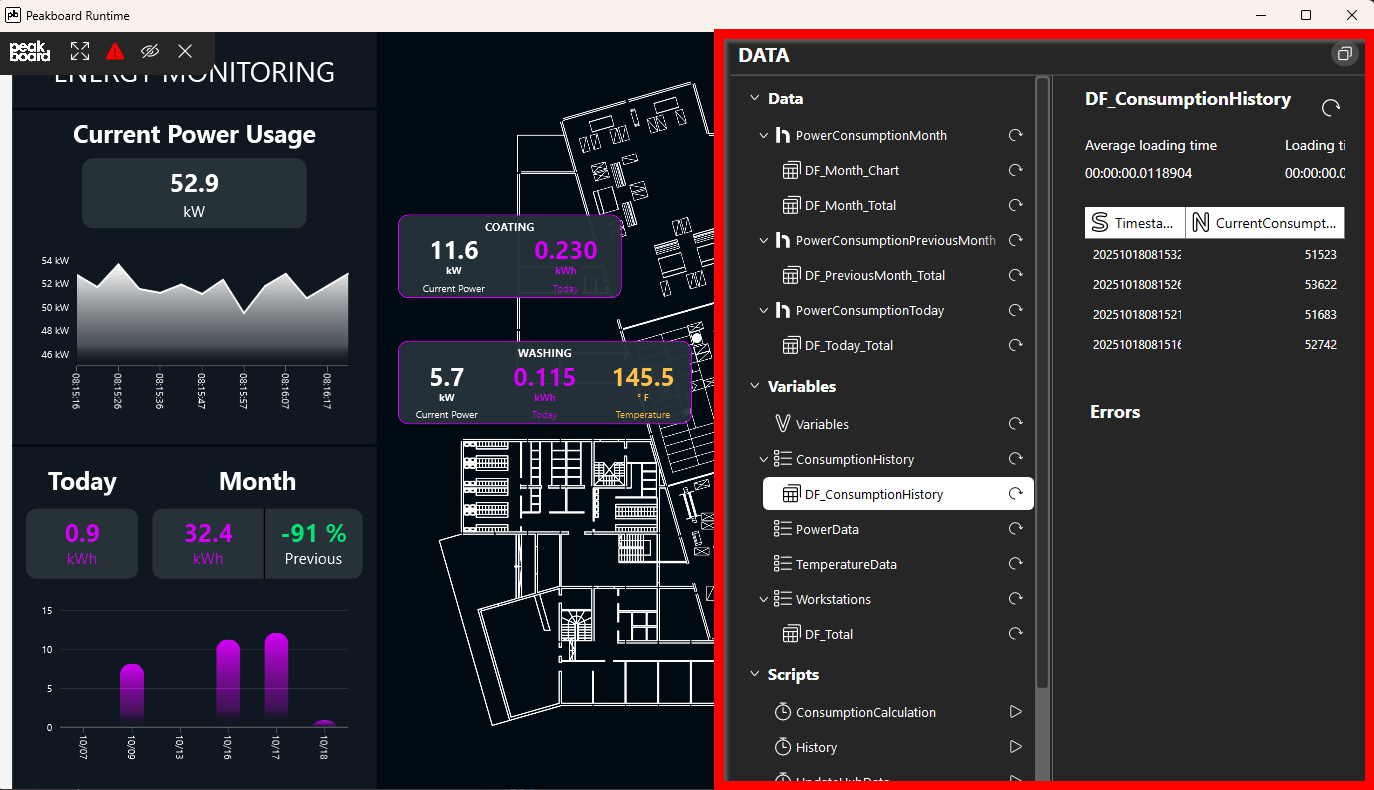
Conclusion
Now you know about all the new features in Peakboard 4.1! Go ahead and try them out. And look forward to our upcoming articles, where we’ll go through each feature in great detail!