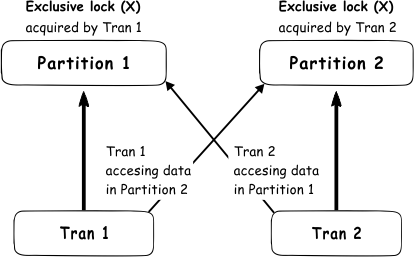In the realm of database management systems, concurrency control plays a vital role in ensuring data integrity and consistent query results. This article explains how locks in SQL Server databases work, particularly in scenarios where simultaneous reads and writes occur. Additionally, it explores the application of the WITH (NOLOCK) hint in Peakboard applications, where the storage of sensor or machine data is prevalent.
Understanding locks in SQL Server:
Locks in SQL Server prevents conflicting operations from occurring simultaneously, thereby maintaining data integrity. When a transaction accesses a table or row, it acquires a lock on the respective resource, preventing other transactions from modifying it until the lock is released.
SQL Server supports various types of locks, including shared locks (S), exclusive locks (X), update locks (U), and intent locks, among others. Shared locks enable multiple transactions to read data concurrently. Exclusive locks are acquired for write operations, preventing other transactions from reading or writing to the locked resource. Update locks are acquired when a transaction intends to modify a resource.
In scenarios where concurrent reads and writes take place on the same table, contention issues often arise. Without adequate concurrency control, a transaction attempting to read data may be blocked by an exclusive lock obtained by a concurrent write operation. Consequently, the execution may be delayed, leading to performance degradation and reduced throughput.
Using WITH (NOLOCK) to control locks
The WITH (NOLOCK) query hint in SQL Server offers a solution to contention issues, especially with regards to poor performance. In such cases, where sensor or machine data is stored, multiple transactions may need to read the data simultaneously. By using WITH (NOLOCK) in the queries, transactions can read data without acquiring shared locks. This hint ignores any locks held by concurrent write operations, providing the ability to retrieve data in its current state, even during modifications.
Consider a Peakboard application that stores machine sensor data in a SQL Server database. Multiple transactions may need to read the latest sensor values while simultaneous writing of new sensor data is occurring. To achieve this, the following query can be used for reading:
SELECT SensorID, SensorValue
FROM SensorData WITH (NOLOCK)
ORDER BY Timestamp DESC;In this example, the WITH (NOLOCK) hint enables concurrent reading of sensor values without acquiring shared locks. This provides the ability to access the latest data in real-time, even if write operations are ongoing.
Considerations
While WITH (NOLOCK) enhances query performance by reducing locking overhead in Peakboard applications, it is essential to understand the trade-off between consistency and performance.
Using WITH (NOLOCK) may result in “dirty reads,” where a transaction retrieves data in the process of being modified or rolled back by another concurrent transaction. Consequently, inconsistent or incorrect results may occur if the data is updated while the query is executing. However, it is important to know that this is not relevant for 99% of Peakboard applications.
Conclusion
Concurrency control and locking mechanisms are fundamental to maintaining data consistency and integrity in SQL Server databases. The WITH (NOLOCK) hint proves valuable in Peakboard applications that store sensor or machine data, allowing for concurrent reads without acquiring shared locks.
However, careful consideration of the trade-offs and potential for inconsistent results is crucial when using this hint. By understanding the specific requirements of the application and employing appropriate locking mechanisms, a balance between performance and data consistency can be achieved.