In an earlier article, we discussed how to build an ideal SAP RFC function modules to be connected to Peakboard. The basic idea is that the RFC has multiple scalar input parameters, and it returns a single table with the payload. This architecture serves the Peakboard side perfectly, because every data source’s output is exactly one table. However, that’s often not how it works in the real world.
In the real world, we often have to deal with function modules that don’t fit into that structure. This is especially true for SAP standard BAPIs. The actual payload is often returned in multiple tables, or in multiple scalar, non-table-like data structures. This article explains how to deal with that situation in Peakboard.
For the following three examples, we use a standard BAPI called BAPI_PRODORD_GET_DETAIL to illustrate the example. We have an article on how to use BAPI_PRODORD_GET_DETAIL.
How to handle multiple tables
With the help of our sample BAPI, BAPI_PRODORD_GET_DETAIL, we can retrieve multiple tables that are related to a certain production order. Let’s assume we want to retrieve the two tables COMPONENT (for the materials used in the production order) and HEADER (for additional information about the production order).
For the COMPONENT table, we use the regular data source output. For the HEADER table, we need a variable list. The following screenshot shows how to create the variable list. The trick is that the column names must exactly match the names of the SAP table columns you want to extract. In this example, we only use 4 columns. We also must match the correct data type.
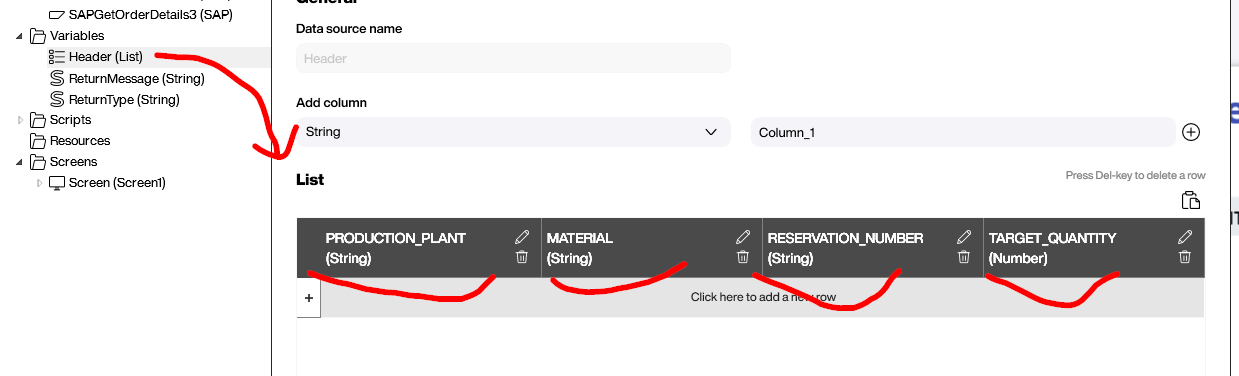
Lets go to the SAP data source. Usually, we use the reserved word @RETVAL to make the output of the data source equal the output of the table. We do the same with the COMPONENT table.
For the HEADER table, we use the @ character, followed by the name of the variable list. This lets the data source put the table into that variable list. Because we used the same column names, the data source knows which column to put the data in.
Here’s the XQL and a screenshot of the data source:
EXECUTE FUNCTION 'BAPI_PRODORD_GET_DETAIL'
EXPORTS
NUMBER = '000060003912',
ORDER_OBJECTS-COMPONENTS = 'X',
ORDER_OBJECTS-HEADER = 'X'
TABLES
COMPONENT INTO @RETVAL,
HEADER INTO @Header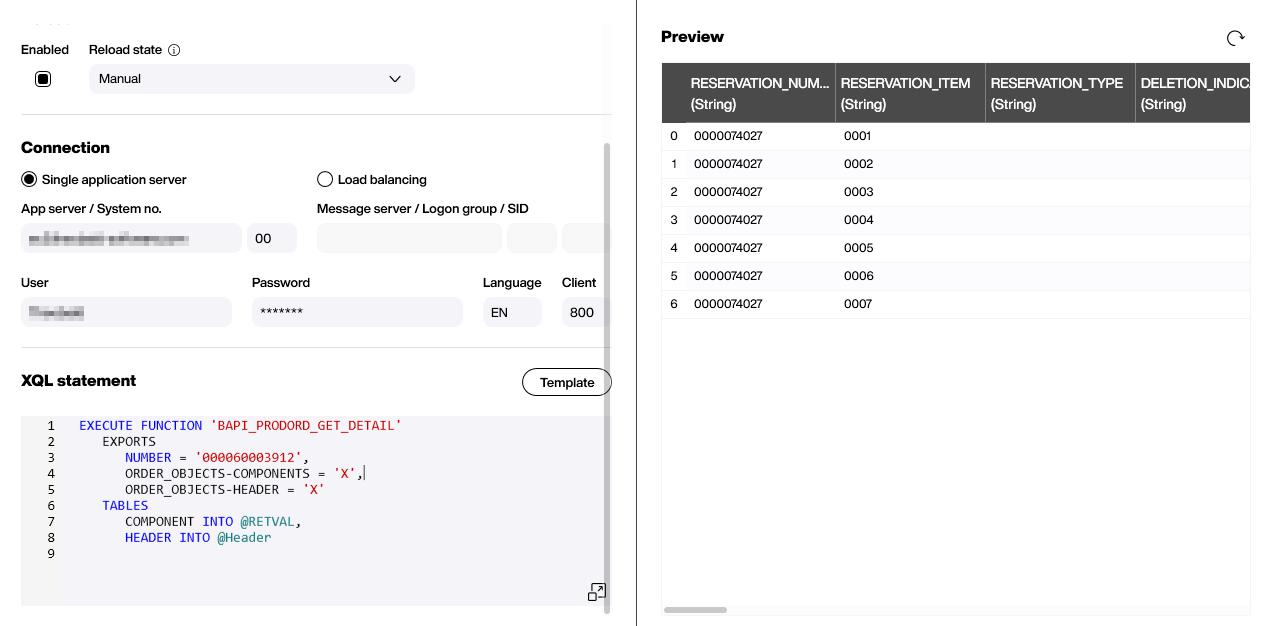
And here is the final result of the two table controls. One is bound to the data source output and one is bound to the variable list.
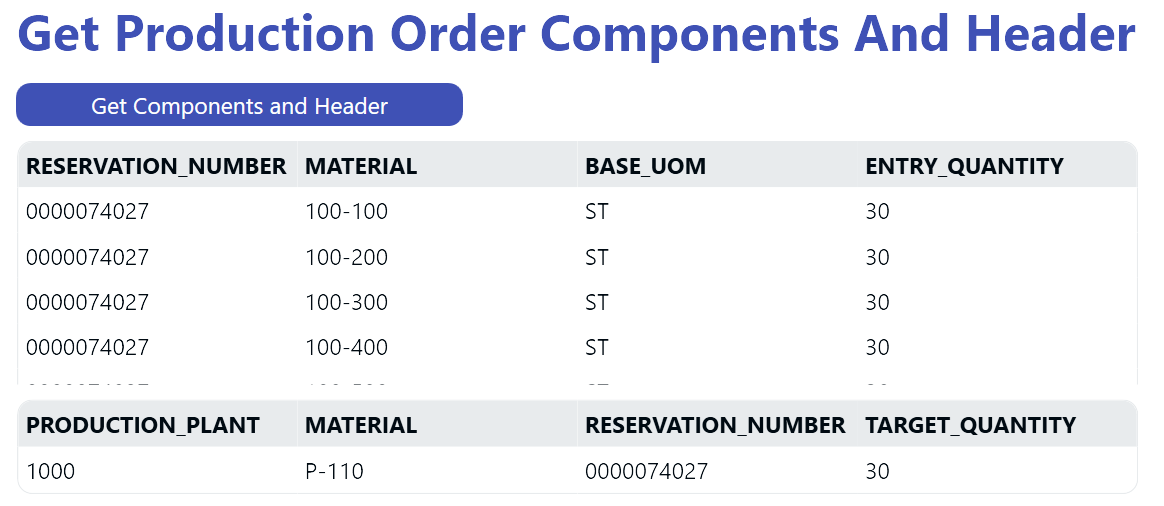
How to handle multiple scalar, non-table-like parameters
Our sample BAPI has a return structure called RETURN. This structure contains information about potential errors (like the production order number being invalid). One structure attribute is TYPE (E for Error) and one is MESSAGE (for the actual error message). Let’s assume we’re interested in handling this information.
First, we need two variable with the correct data type. Let’s call them ReturnType and ReturnMessage.
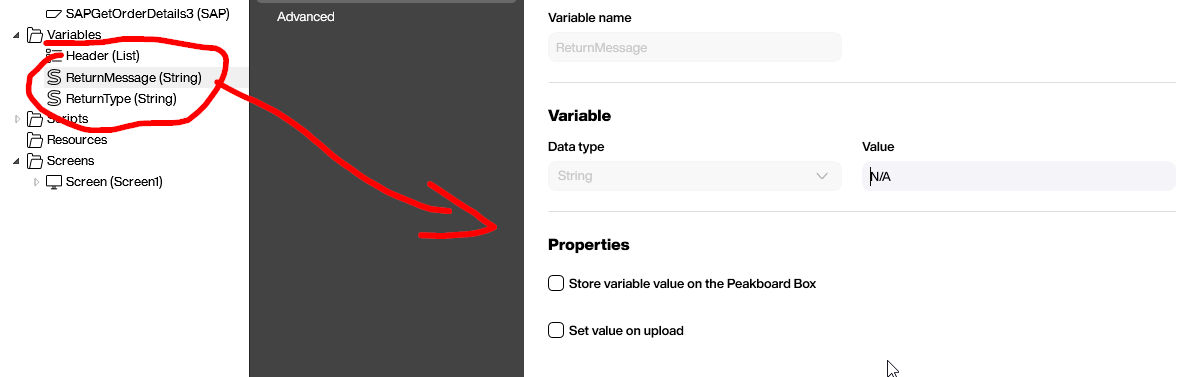
Now, we can address these variables like we did with the tables in the previous example. We address it with @MyVariable. Here is the XQL:
EXECUTE FUNCTION 'BAPI_PRODORD_GET_DETAIL'
EXPORTS
NUMBER = 'XXX',
ORDER_OBJECTS-COMPONENTS = 'X'
IMPORTS
RETURN-TYPE INTO @ReturnType,
RETURN-MESSAGE INTO @ReturnMessage
TABLES
COMPONENT INTO @RETVALAnd here is the result. The two variable are bound to two test fields, and an error is caused by requesting a nonexistent production order.
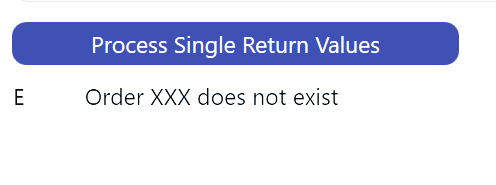
How to handle function with no return table
In the last two examples, we always had at least one return table to feed the usable output of the SAP data source. Let’s assume that an RFC function module does not return any tables at all, and only has scalar return parameters. We can use our sample BAPI and just ignore the table. So how do we handle the return values and turn it into a data source table output?
We again make use of the @RETVAL parameter to address the output table. If we apply that to scalar values, the SAP data source will turn it into a table with exactly one row, and store the data there. To indicate the column name, we add the column name separated by $. So @RETVAL$MyColumn stores the value in the MyColumn column.
Here’s the XQL:
EXECUTE FUNCTION 'BAPI_PRODORD_GET_DETAIL'
EXPORTS
NUMBER = 'XXX',
ORDER_OBJECTS-COMPONENTS = 'X'
IMPORTS
RETURN-TYPE INTO @RETVAL$TYPE,
RETURN-MESSAGE INTO @RETVAL$MESSAGEAnd here’s what the data source looks like:
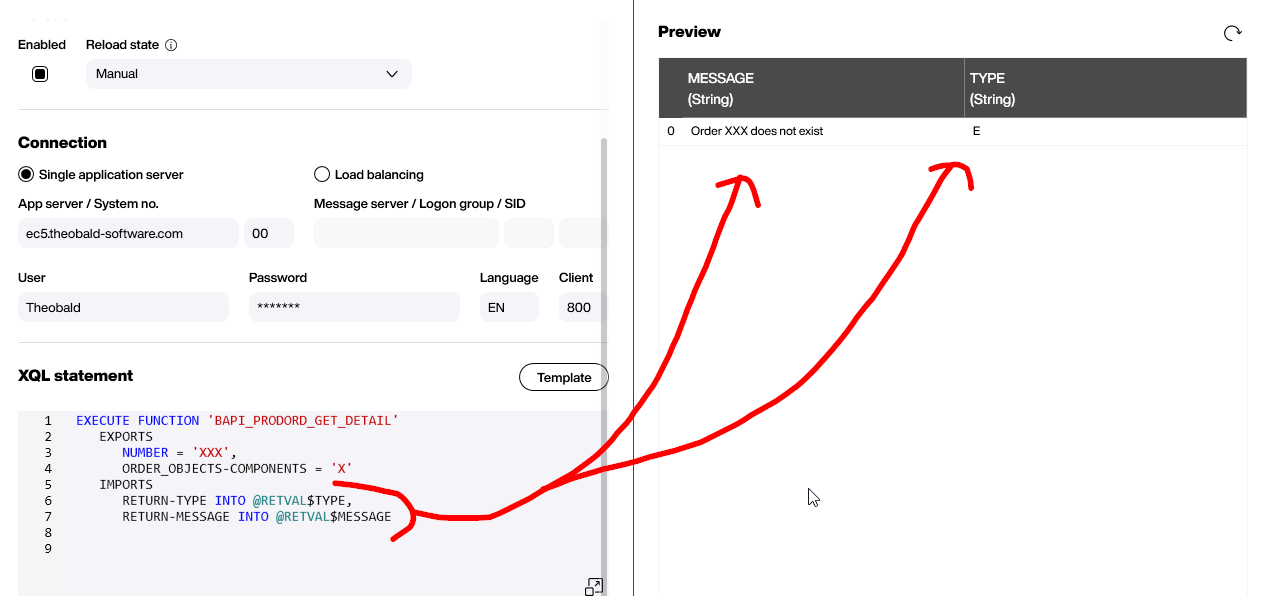
And here is the preview. The output table of the data source is bound to a table control.
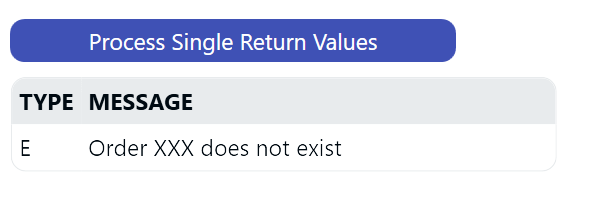
Conclusion
This article shows that it’s not too difficult to break out of the traditional one-table-output that applies for any Peakboard data source. Especially in the world of SAP function modules, we must be more flexible, because SAP is not :-)
