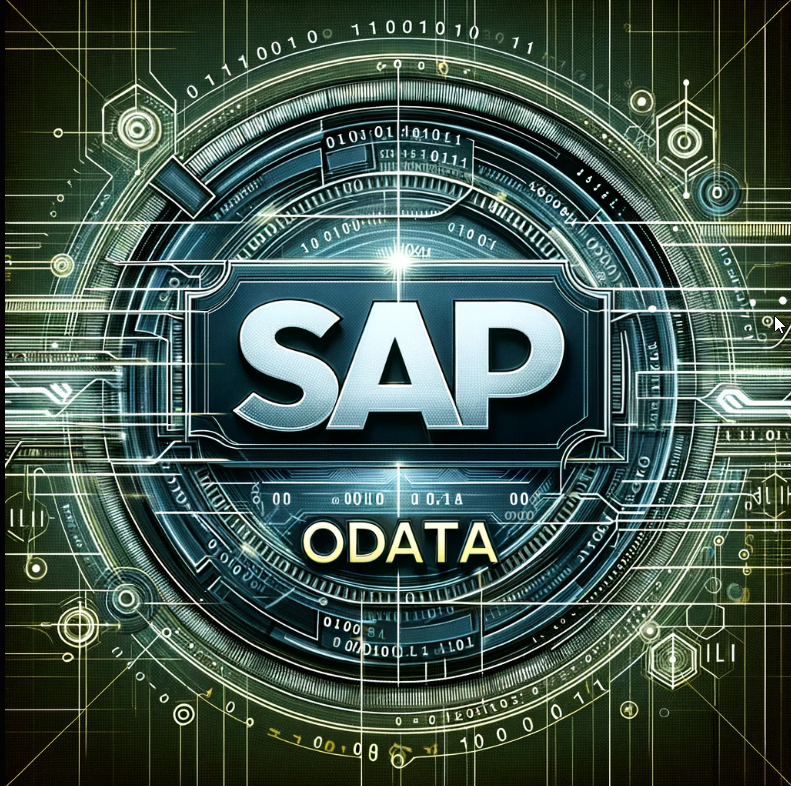In this blog, we’ve talked a lot about how to connect Peakboard and SAP. We’ve always used Peakboard’s built-in SAP integration, which is based on SAP’s RFC protocol. In more than 95% of all cases, this is the best choice for a perfect, smooth, and fast SAP connection.
However, there are times when it makes sense to use OData instead of RFC. For example, it makes sense to use OData if the company standard is to use Odata, and if external systems are not allowed to use a direct SAP connection.
This article covers how to use OData to connect to SAP. But once again, choosing OData over RFC should only be done when there are very good and unavoidable reasons for doing so. In general, OData is slower and much harder to set up than RFC.
Configure the SAP side
Building OData services from scratch is explained very well in other tutorials, so we won’t explain that here. Instead, take a look at one of these tutorials:
- Build a simple OData service that exposes a table
- Build a CRUD OData service based on function modules
SAP’s OData endpoint is mainly configured in the SEGW transaction. A service consists of one or more OData entities. Behind each entity, there is some kind of function that fills the entity with life.
The following screenshot shows two entities of our example service.
- One exposes the
SFLIGHTtable. - The other is based on the RFC function
Z_PB_DELIVERY_MONITOR, which has the tableT_DELIVERIES.
We’ve discussed the internal details of Z_PB_DELIVERY_MONITOR in How to build a perfect RFC function module to use in Peakboard.
In the bottom-left corner, you can see the operations that can be applied on an entity set. To query data (which is our main purpose), the operation is GetEntitySet.
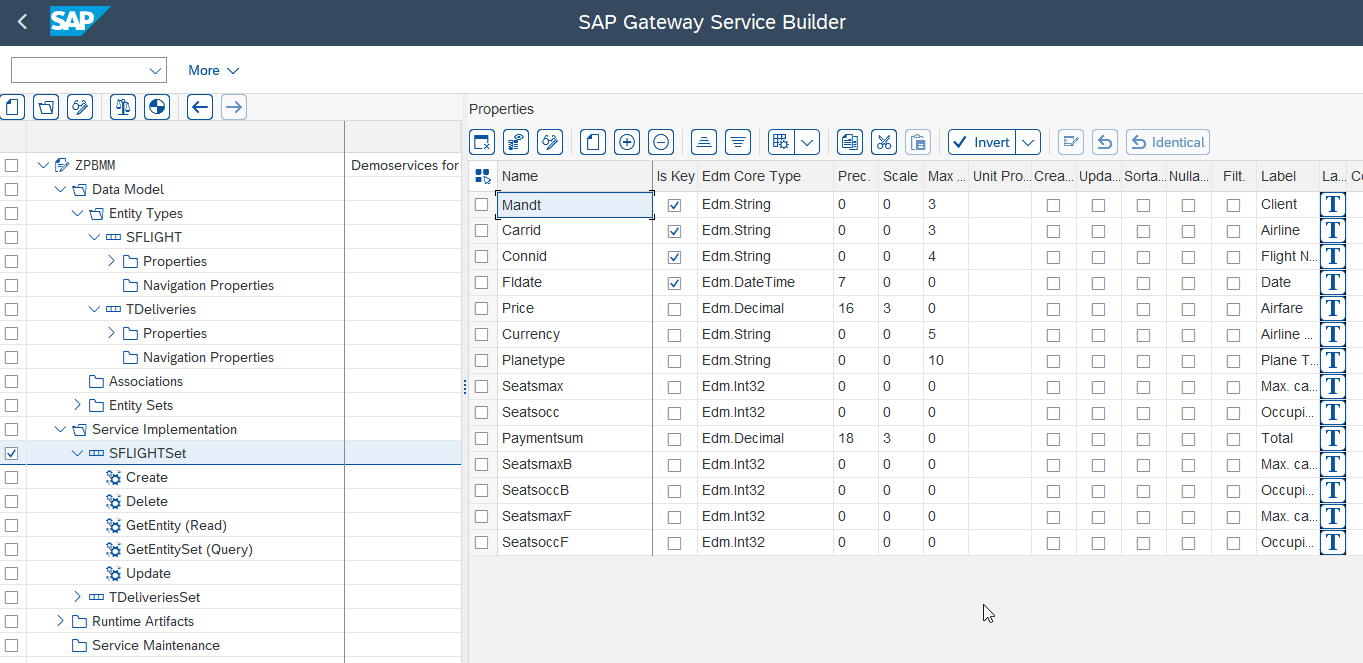
We can jump directly to the ABAP workbench by right-clicking on the SLFIGHT GetEntitySet service implementation (Go to ABAP workbench). The following screenshot shows the actual ABAP code that is called each time the entity set is queried and needs to be filled with a database SELECT command:
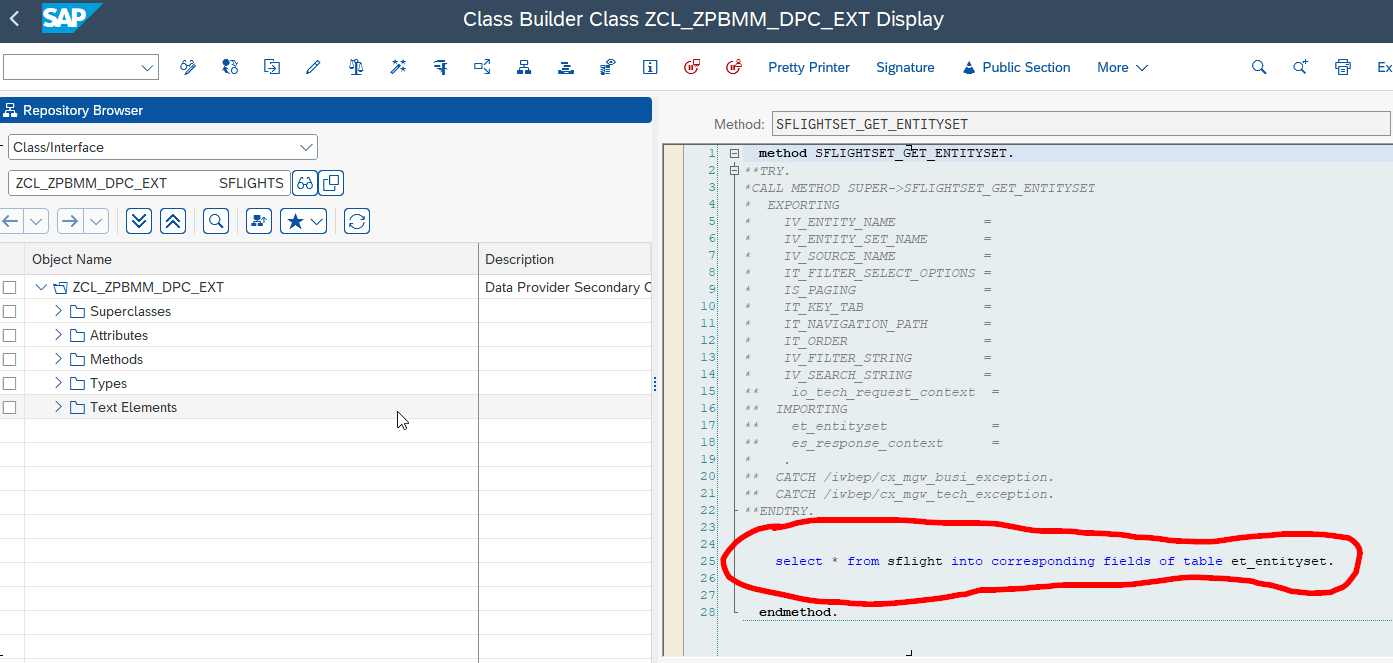
The second example works a bit differently. Here, we have a mapping to an existing function module called Z_DELIVERY_MONITOR. The following screenshot shows the mapping of the T_DELIVERIES table output. If the caller submits a filter to the entity for the attribute VSTEL (which is the shipping point), then it’s submitted to the input parameter I_VSTEL of the function module.
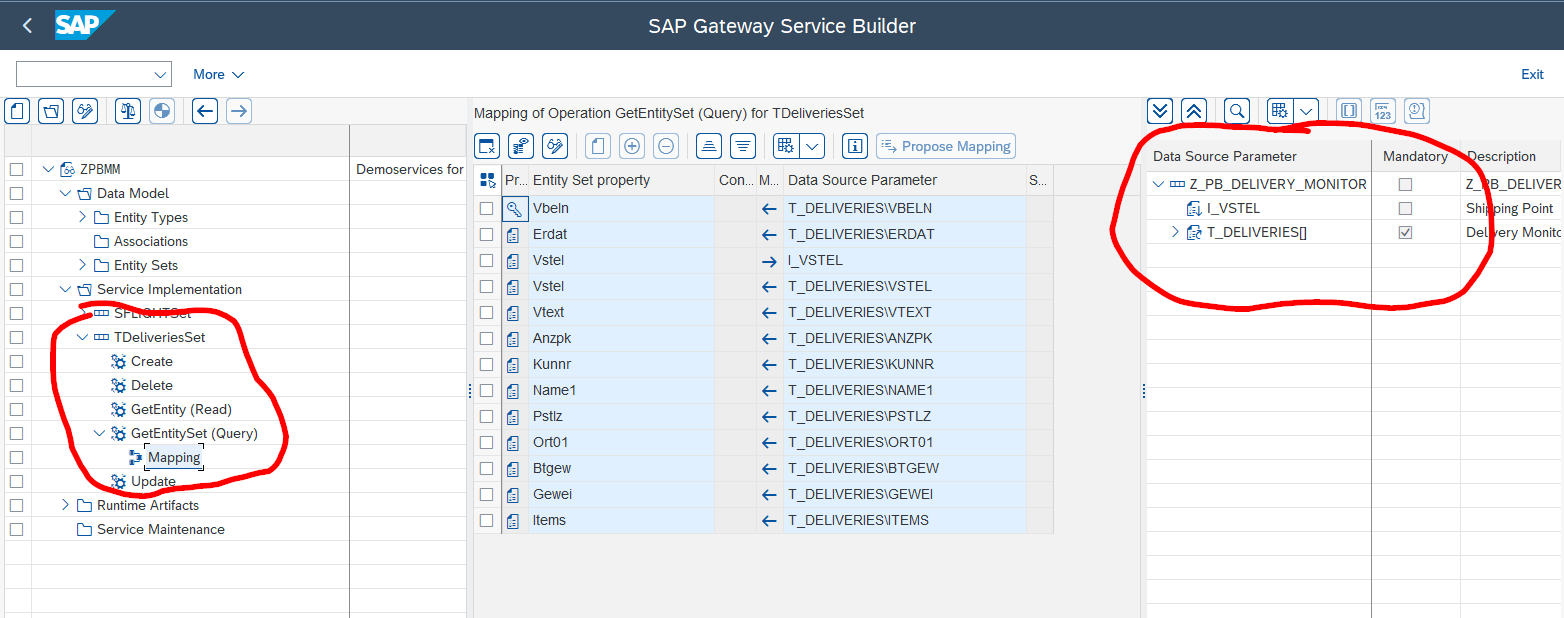
Again, this is not a tutorial on how to build these services. Please refer to the previous links for that.
Test the OData service within SAP
SAP offers the ability to test and debug all OData services. The transaction is called /IWFND/MAINT_SERVICE. The following screenshot shows how to get to the test environment:
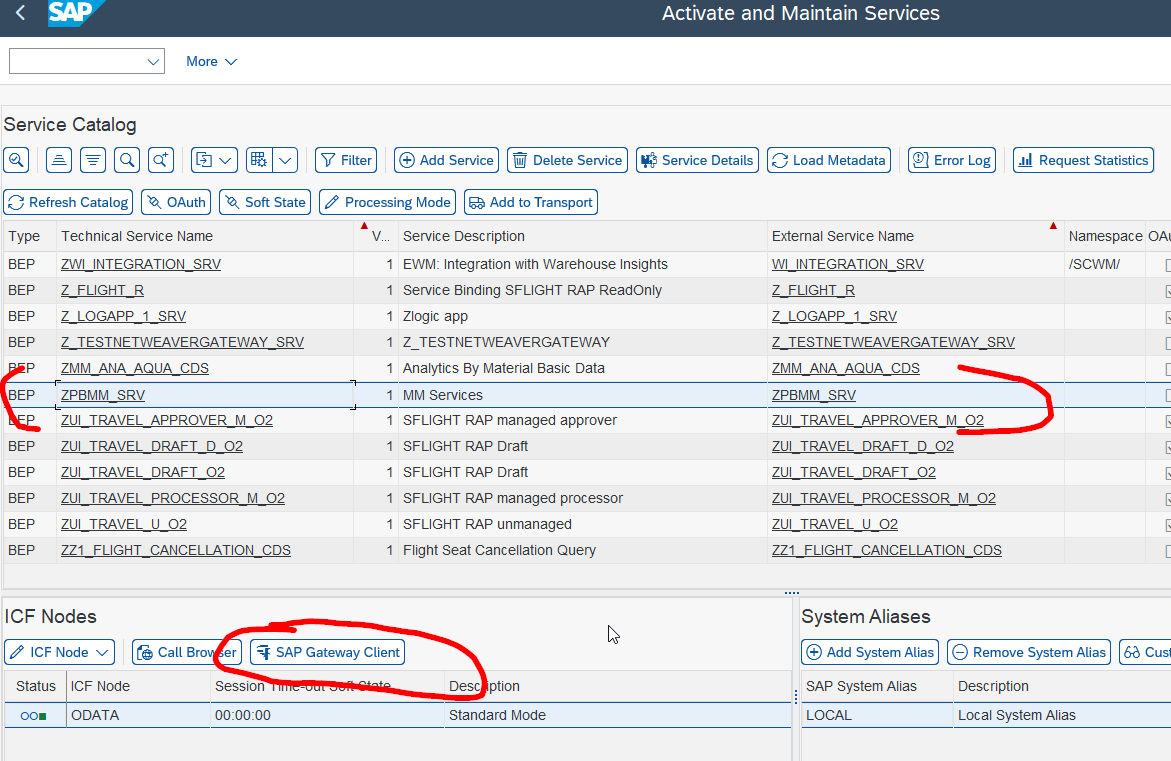
You can test all OData operations for all entities of a service, and even try out filters and other additions. The following screenshot shows a GET request for the SFLIGHT entity. In the bottom-right corner, you can see the actual table data within the XML response of the service.
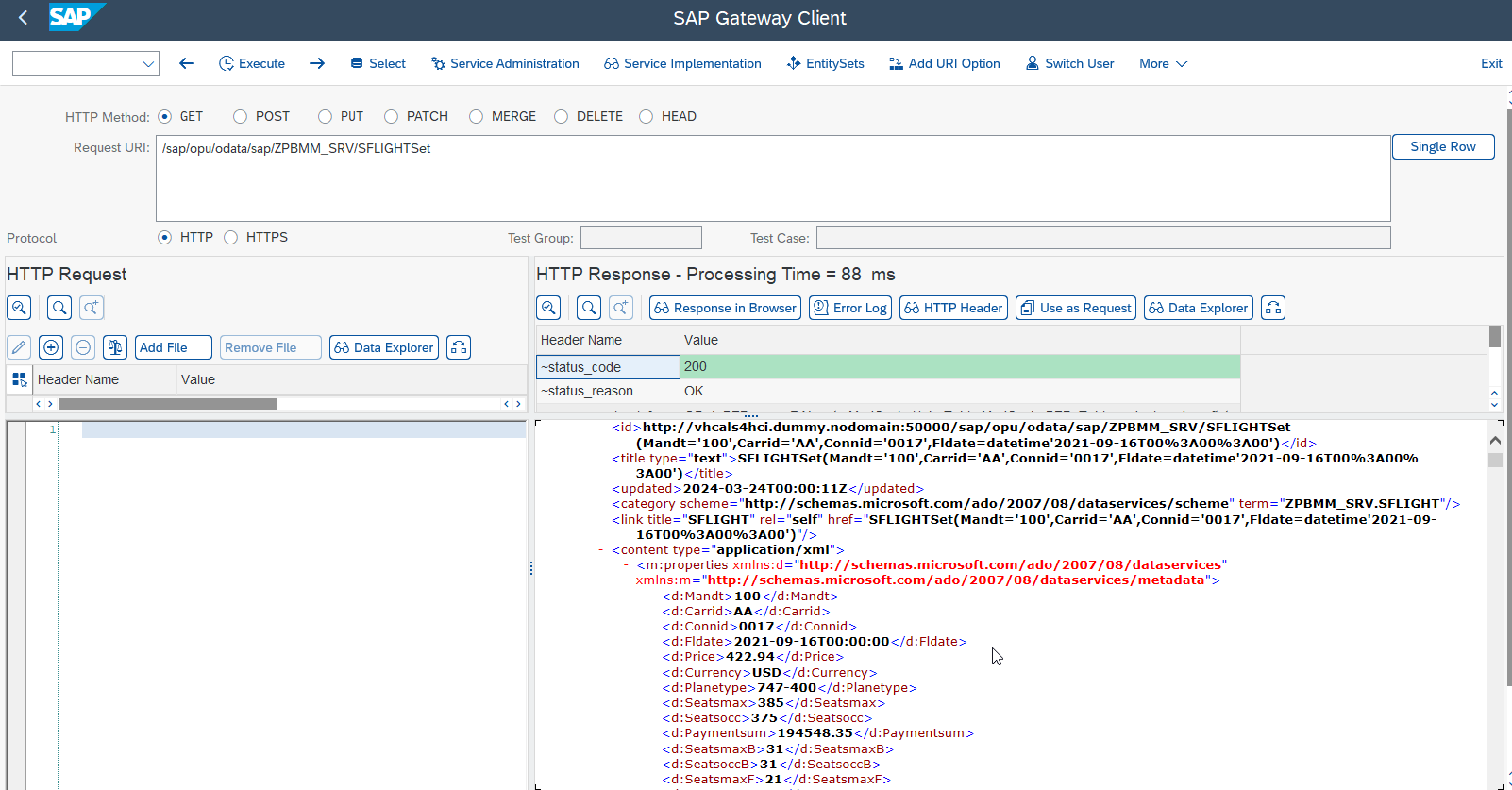
Use the services in Peakboard
Using the two services in Peakboard is pretty straightforward and almost needs no additional explanation. You can use the services just like any other OData endpoint.
The following screenshot shows the delivery entity. As we learned earlier, the service accepts the shipping point VSTEL as a filter. Other filters don’t have any effect, because it’s not processed in the current implementation.
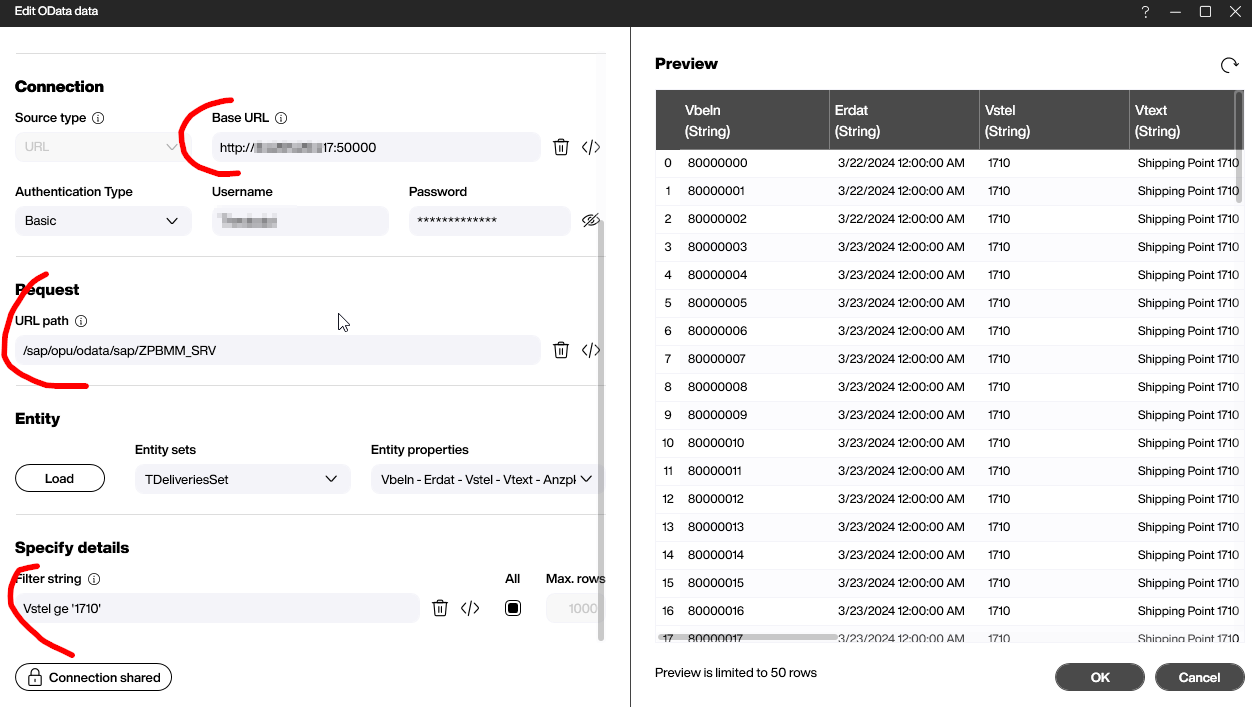
The entity for the SLFIGHT table works the same. However, no filters are processed, because there’s no implementation for the filter (see the previous ABAP code). The following screenshot shows that the filter is ignored:
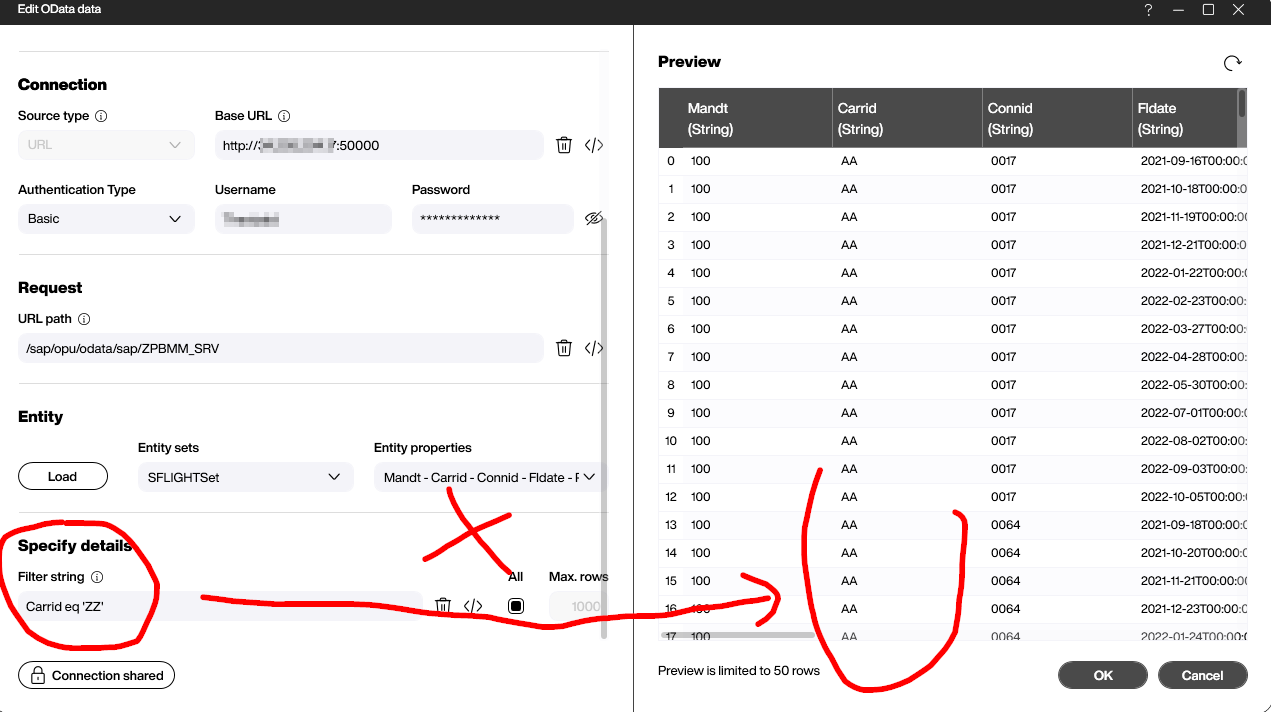
Conclusion
You should consider things very carefully before using OData instead of RFC. Creating a proper OData service requires a deep understanding and lots of effort. You need very good reasons to ever do it. When in doubt, always go for the traditional RFC method.